Overview
Thepk sh command runs processes with injected OS environment variables. You can also mount config files containing sensitive information
to temporary storage. This works any cli tools, e.g "aws", "bash", "zsh", "kubectl", "docker", "docker-compose" and any process you can run from the commandline.
e.g Running bash
pk sh -s dev -n myenv,devenv -- bash
Requirements
We assume you have:Use case
In this use case we are going to write a small python app that read AWS keys from environment variables and a database url with user name and password from a file. The app won't actually connect to AWS or a DB and the aim is to show how you can securely pass credentials either via OS variables or temporary files. Note: Always prefer environment variables over files, file access is process global on the same machine while while environment variables are limited to the child processes.1. Lets write our small app
#!/usr/bin/env python
import os
import time
import yaml
def read_config():
'''
this function is deliberately simple for example purposes.
'''
aws_key = os.environ['AWS_ACCESS_KEY_ID']
aws_secret = os.environ['AWS_SECRET_ACCESS_KEY']
with open(os.environ['CONF'], 'r') as f:
db_conf = yaml.safe_load(f)
return {'aws_key': aws_key,
'aws_secret': aws_secret,
'db': db_conf['db']}
if __name__ == '__main__':
conf = read_config()
db = conf['db']
print("This is a demo script, we print secret info to stdout for example purposes")
print("Downloading from db: '{}' user '{}' pwd '{}'".format(db['url'], db['user'], db['password']))
time.sleep(1)
print("Uploading to aws s3 with keys: '{}'/'{}'".format(conf['aws_key'], conf['aws_secret']))
Step 2: Create the pk environments
-
Create an environment named dev-env
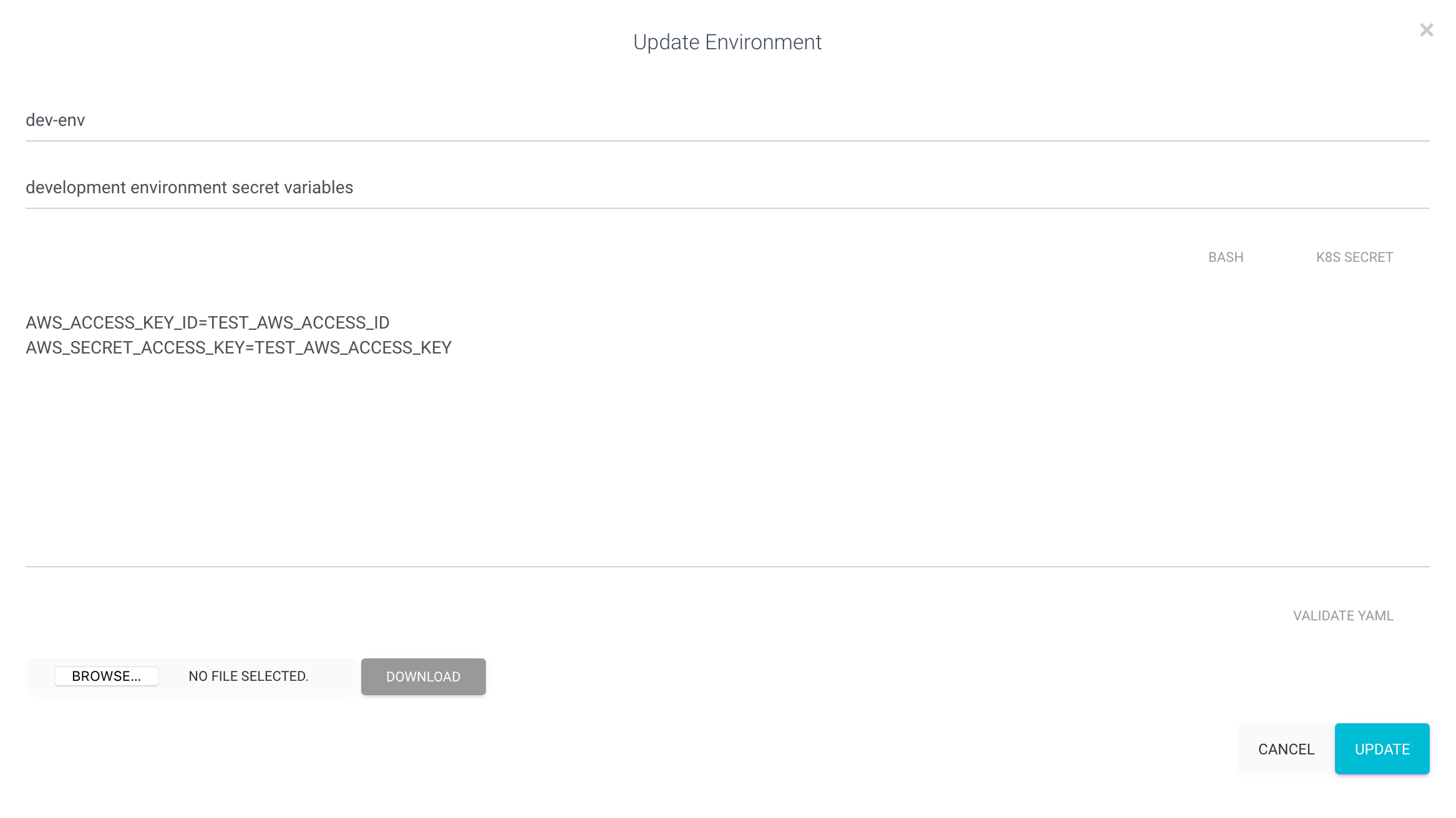
-
Create an environment named db-conf
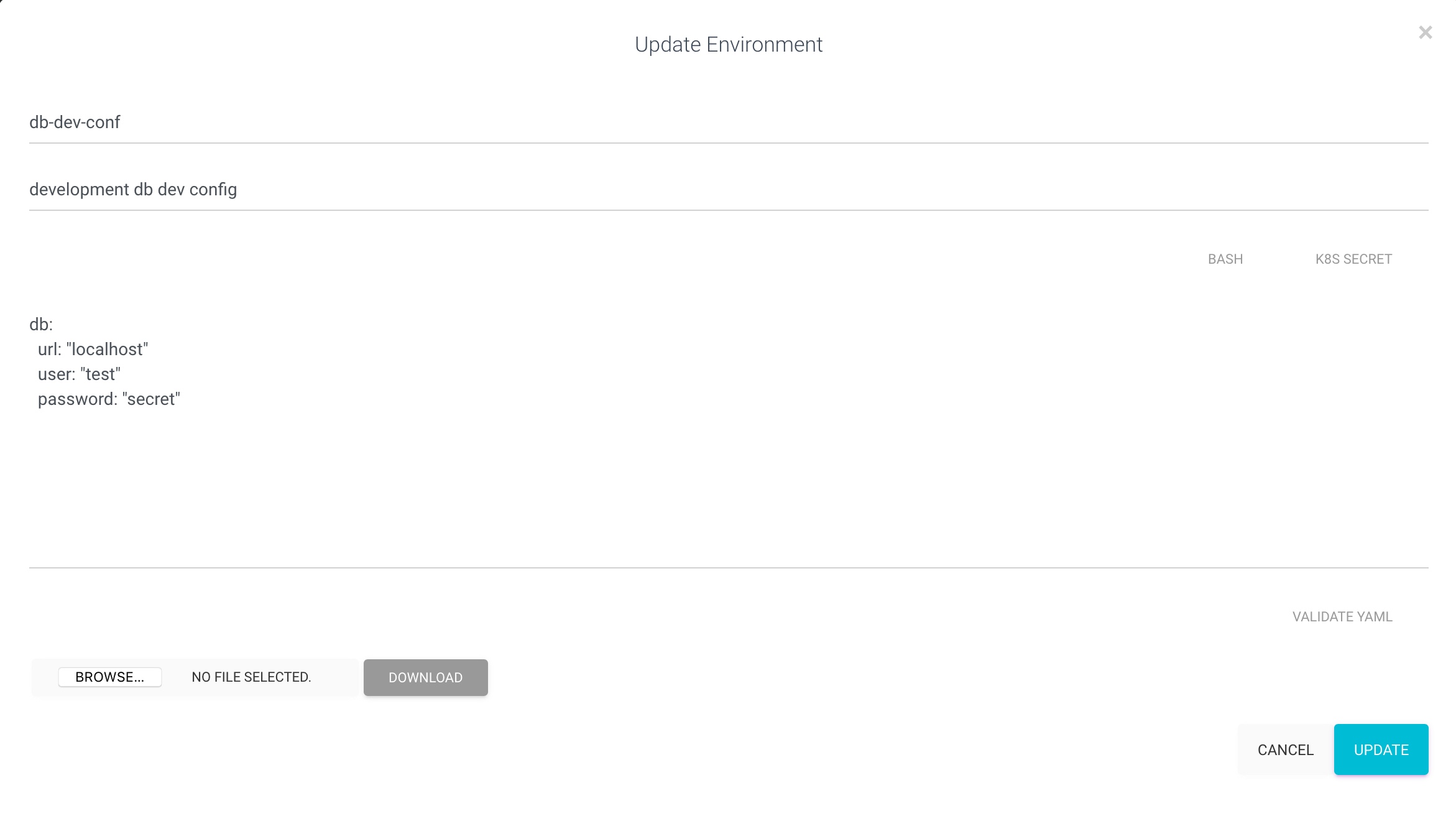
Step 3: Run our app with "pk sh"
pk sh -s myorg -n dev-env -v db-dev-conf:CONF python dbapp.py
- "-s" [safe] => The pk safe you have created the environment in
- "-n" [env] => The pk environment that contains the VAR=val pairs
- "-v" [volume]:[ENV_VAR] => The pk environment that you want to mount as a file, and make path available to the specified environment variable.
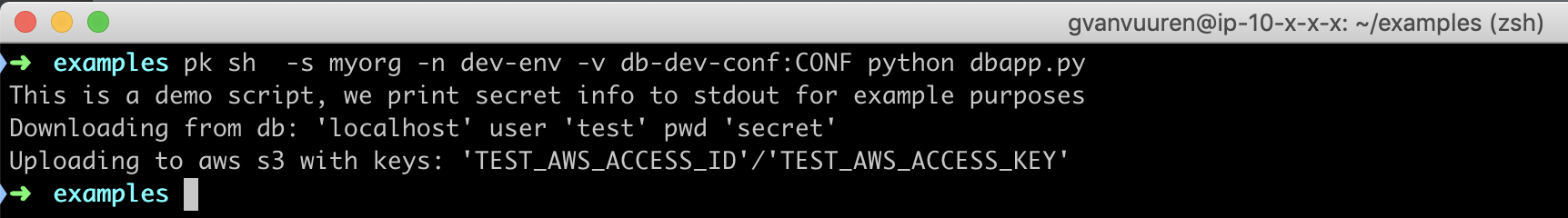
Summary
In this use case we have shown how to download encrypted secret information as environment variables or mount configuration that contain secret information as files. As an example we have used a simple python script, but any software that runs from a terminal can be used here. TIP:If you are going to run the command multiple times or multiple different commands it works best to enter a bash/zsh shell from the
pk sh command and then run the commands. Please remember to use the "-i" flag
for interactive commands.For example:
pk sh -s myorg -n dev-env -v db-dev-conf:CONF -i -- bash python dbapp.py